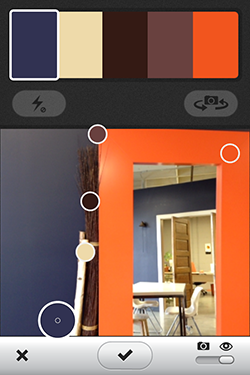 Color is a huge inspiration for me. Fashion, nature, interior design, and pretty much anything else I may come across during the day often gives me ideas for color combinations. I can’t count the times I have passed some glorious spot of color and thought “Gee, I wish I could make a palette right now!” Lucky for me, I now have Adobe® Kuler in my life. With this great app, you can take a picture of something, and the app automatically creates a 5 color palette with pixel sampling.
Color is a huge inspiration for me. Fashion, nature, interior design, and pretty much anything else I may come across during the day often gives me ideas for color combinations. I can’t count the times I have passed some glorious spot of color and thought “Gee, I wish I could make a palette right now!” Lucky for me, I now have Adobe® Kuler in my life. With this great app, you can take a picture of something, and the app automatically creates a 5 color palette with pixel sampling.
The app is pretty simple to use, allowing you to freeze the image on your screen, and then, if you want to make alterations to your palette, you can simply drag the samplers around the image until you get the color you want. There is also a color wheel mode, which allows you to work with traditional color theory (complementary, analogous, compound, etc.) or in a custom mode to create your themes.
After making your theme, you can edit it, name it, and share it in a public forum at https://kuler.adobe.com. If you don’t have a smart phone, you can also use this website for creating themes. BEST of all, you can send your themes to yourself or a friend in eps format, which makes translating the palette to a project that much simpler.
I think this FREE app is an excellent tool for designers of all types, and well worth downloading for use on projects or, if you are a complete nerd like me, it’s a great way to waste time playing.
