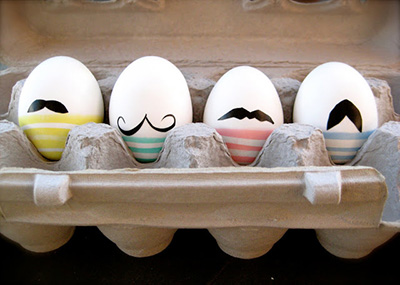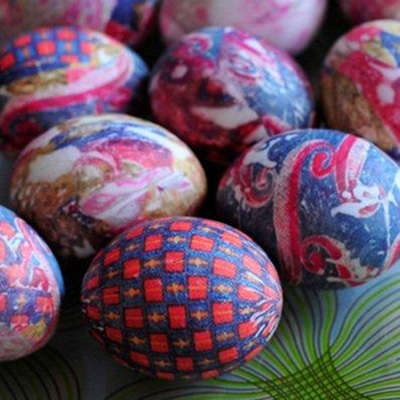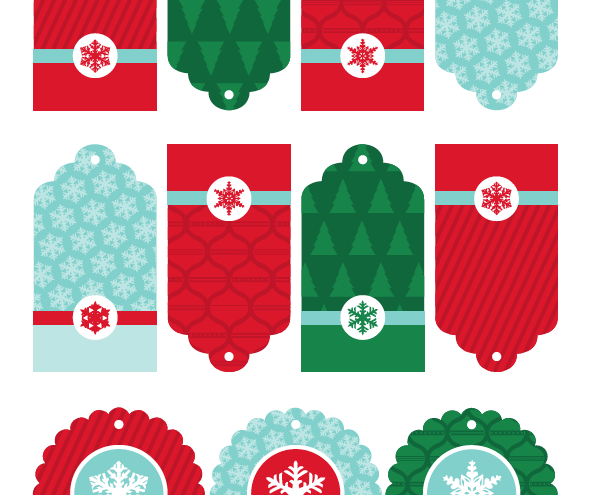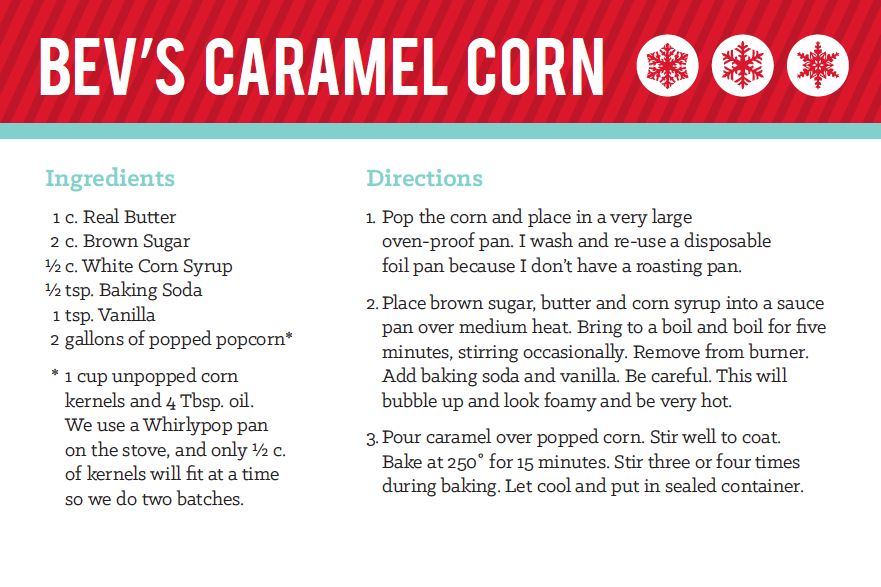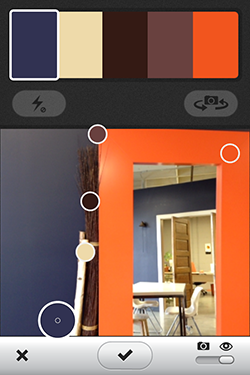The Bunny is leaving much better eggs this year!

By: Theresa Carroll > April 15th, 2014
Around Easter every year, I pass mounds of PAAS dyes and goofy stickers featuring prancing bunnies and cheesy flowers while at the grocery store. These kits are fun for kids, but my designer’s heart has always craved something more elegant than stickers, and more interesting than solid colors. Thanks to the wonders of Google, I found these beautiful twists on the classic Easter tradition.

Silhouette Eggs | Possibilities are endless with this super-simple update on sticker eggs. LollyChops

Watercolor Eggs | These beauties use craft supplies you probably already have on hand, and the result is pretty and whimsical. Alisa Burke